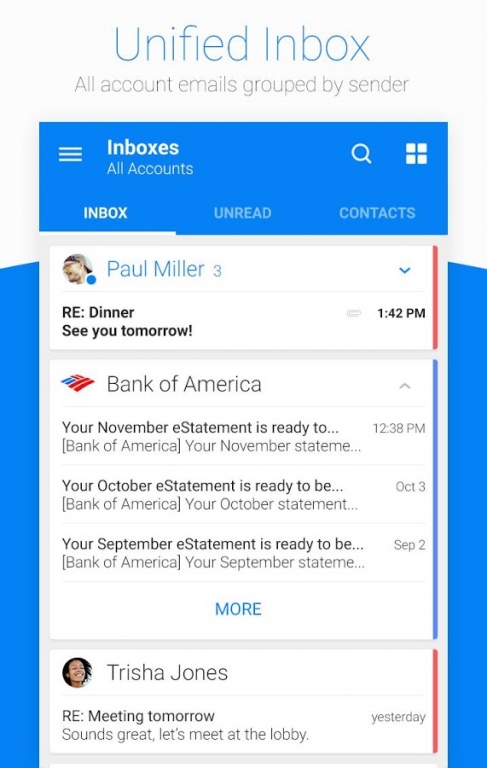WeMail - Free Email App 2.3.1
Free Version
Publisher Description
"Intelligently Designed Mobile E-mail" - TechCrunch
"The Week's Best Android, iPhone, iPad, and Windows Phone Apps" - Gizmodo
"5 Android Apps You Shouldn’t Miss" - Android Authority
"...helpful for keeping your inbox tidy" - CNET
"Best Email App For Android ALL TIME" - Android Critics
WeMail is a free email app that is designed from the ground up for the way you naturally communicate using your mobile phone. Automatically organize emails by sender, reducing your inbox size by more than 50%.
Experience the fastest and most advanced email search of any email client , 1 tap access to attachments , voice email capabilities , and more! WeMail works with Gmail , Yahoo , Outlook , AOL and IMAP . Note: Exchange support is coming soon.
★ All emails grouped by sender to free your inbox from clutter
★ Real-time contextual email search
★ Organizes email into a chat-like experience
★ Compose and reply to emails with voice messages
★ One-tap access to all documents and photos you've ever exchanged with others
Twitch Founder, Emmett Shear: "Once you tried organizing by sender, you can never go back!"
Reddit Founder, Steve Huffman: "WeMail is going to save my inbox!"
Flurry Founder, Sean Byrnes: "I love this app!"
About WeMail - Free Email App
WeMail - Free Email App is a free app for Android published in the PIMS & Calendars list of apps, part of Business.
The company that develops WeMail - Free Email App is Kale Interactive, Inc. The latest version released by its developer is 2.3.1.
To install WeMail - Free Email App on your Android device, just click the green Continue To App button above to start the installation process. The app is listed on our website since 2017-08-08 and was downloaded 4 times. We have already checked if the download link is safe, however for your own protection we recommend that you scan the downloaded app with your antivirus. Your antivirus may detect the WeMail - Free Email App as malware as malware if the download link to com.wemail is broken.
How to install WeMail - Free Email App on your Android device:
- Click on the Continue To App button on our website. This will redirect you to Google Play.
- Once the WeMail - Free Email App is shown in the Google Play listing of your Android device, you can start its download and installation. Tap on the Install button located below the search bar and to the right of the app icon.
- A pop-up window with the permissions required by WeMail - Free Email App will be shown. Click on Accept to continue the process.
- WeMail - Free Email App will be downloaded onto your device, displaying a progress. Once the download completes, the installation will start and you'll get a notification after the installation is finished.